Choosing the best AI tools for your interior design projects involves evaluating various aspects such as functionality, ease of use, customization options, and compatibility with your workflow. Here’s a guide to help you select the most suitable AI tools for your needs:
1. Identify Your Needs
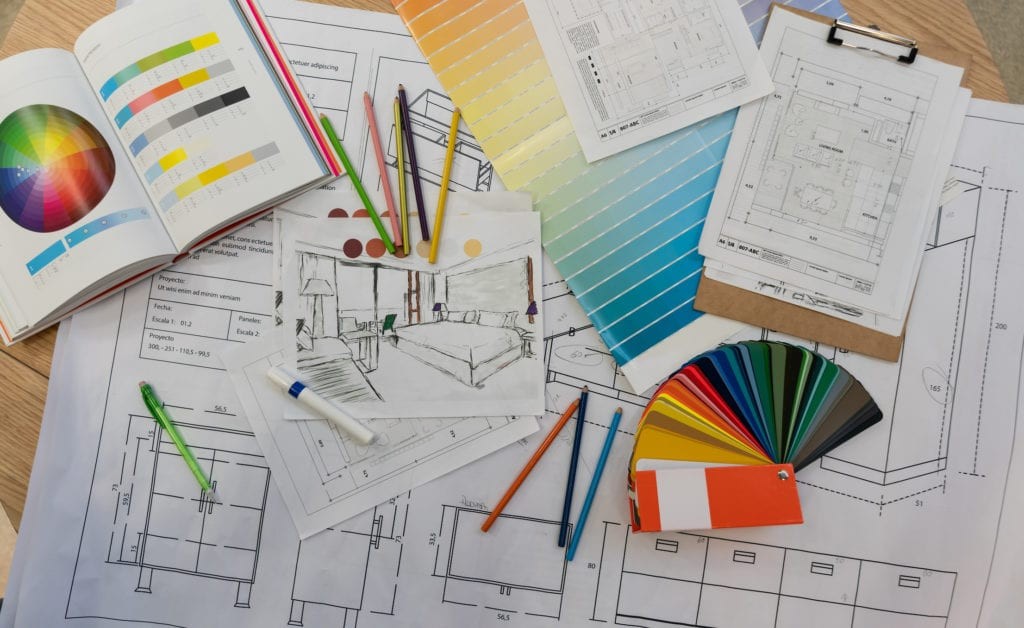
- Project Scope: Determine whether you need tools for conceptual design, detailed planning, or client presentations.
- Specific Features: Look for tools that offer features like 3D modeling, virtual staging, mood board creation, and real-time collaboration.
2. Research Available Tools
- Interior AI Designer: This tool is gaining popularity for its ability to generate design ideas and visualizations. Investigate how it compares to other tools in terms of features and user reviews.
- Other AI Tools: Some notable AI tools for interior design include SketchUp, AutoCAD, Planner 5D, Roomstyler, and Morpholio Board.
3. Evaluate Functionality
- Design Capabilities: Ensure the tool can handle your design requirements, such as creating floor plans, rendering 3D models, and providing material and furniture options.
- Automation and AI Features: Check for AI-driven features like automatic layout suggestions, style recommendations, and real-time rendering.
4. Consider Ease of Use
- User Interface: The tool should have an intuitive interface that allows you to create designs efficiently.
- Learning Curve: Assess the amount of time needed to become proficient with the tool. Tutorials and customer support can be helpful.
5. Customization and Flexibility
- Personalization: Look for tools that allow you to customize designs to match your unique style and preferences.
- Integration: Ensure the tool can integrate with other software you use, such as CAD programs, project management tools, and client communication platforms.

6. Cost and Licensing
- Pricing: Compare the cost of different tools, including subscription fees, one-time purchases, and any additional costs for premium features.
- Trial Versions: Utilize free trials or demo versions to test the tool before making a financial commitment.
7. Customer Reviews and Feedback
- User Feedback: Read reviews and testimonials from other interior designers to get insights into the tool’s performance and reliability.
- Case Studies: Look for case studies or examples of projects completed using the tool to see its capabilities in real-world scenarios.
8. Support and Community
- Customer Support: Good customer support can be crucial when encountering technical issues or needing guidance.
- Community: A strong user community can provide additional resources, such as forums, user groups, and shared design templates.
9. Future-Proofing
- Updates: Choose a tool that is regularly updated with new features and improvements.
- Scalability: Ensure the tool can grow with your business, supporting more complex projects and larger teams as needed.

Example: Using Interior Magic AI
Interior Magic AI is known for its innovative approach, utilizing artificial intelligence to suggest design ideas and create realistic visualizations. Here’s how you might evaluate it based on the criteria above:
- Functionality: It offers AI-driven design suggestions, 3D visualizations, and a wide range of furniture and decor options.
- Ease of Use: The interface is user-friendly, making it accessible for both beginners and experienced designers.
- Customization: Allows for significant personalization to reflect your design style.
- Cost: Offers various pricing plans, including a free tier with basic features and premium plans with advanced capabilities.
- Support and Community: Provides customer support and has an active user community sharing tips and best practices.
By carefully evaluating these factors, you can choose the AI tools that best suit your interior design projects and help you deliver outstanding results for your clients.




